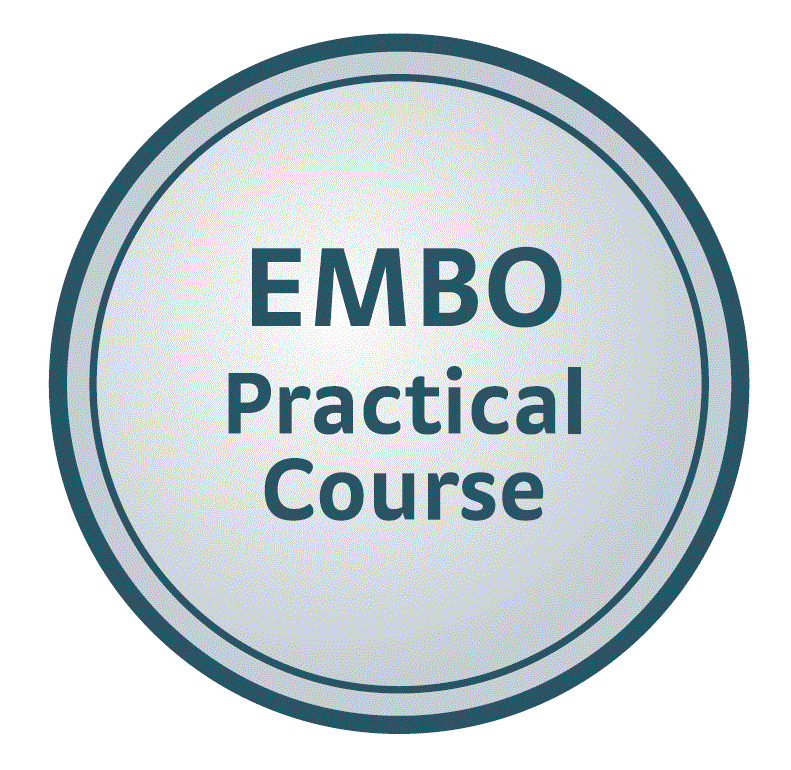Chimera Protein Structure
Objective: Learn about visualizing and analysing protein structure with UCSF Chimera
Introduction to UCSF Chimera
Hopefully, you have installed Chimera on your laptop already. If not, please get it installed during the Demo.
Demo
Initial presentation
- Presentation slides (PDF). This version strips the animations, so some content will be lost.
- Presentation slides (PPSX). This should preserve all of the content.
Hands-on Tutorials
- Getting Started. This should be done first by everyone.
- Depending on your interest, and how quickly you got through the first tutorial, you may also want to do one of the following (from the user’s guide):
- Structure Analysis and Comparison. Binding site analysis and comparison of related structures by superposition and morphing.
- Superpositions and Alignments. Using MatchMaker to align protein structures and create a multiple sequence alignment from the structural superpositions.
- Comparative Modeling. Using BLAST and Modeller from within Chimera
- Or one of these from various scenario-based demonstrations
- Functional Annotation Scenario: The Structure-Function Linkage Database (SFLD) and Chimera. Originally prepared for an NIH site visit. FunctionalAnnotation.zip contains the data files mentioned in the tutorial.
- Mapping Sequence Conservation onto Structures with Chimera. You’ll need the data in SequenceConservation.zip to do this one.
Other useful links
- Chimera Quick Reference
- Chimera Home Page. Includes links to additional tutorials as well as animations, images, and video tutorials.
- Chimera Users