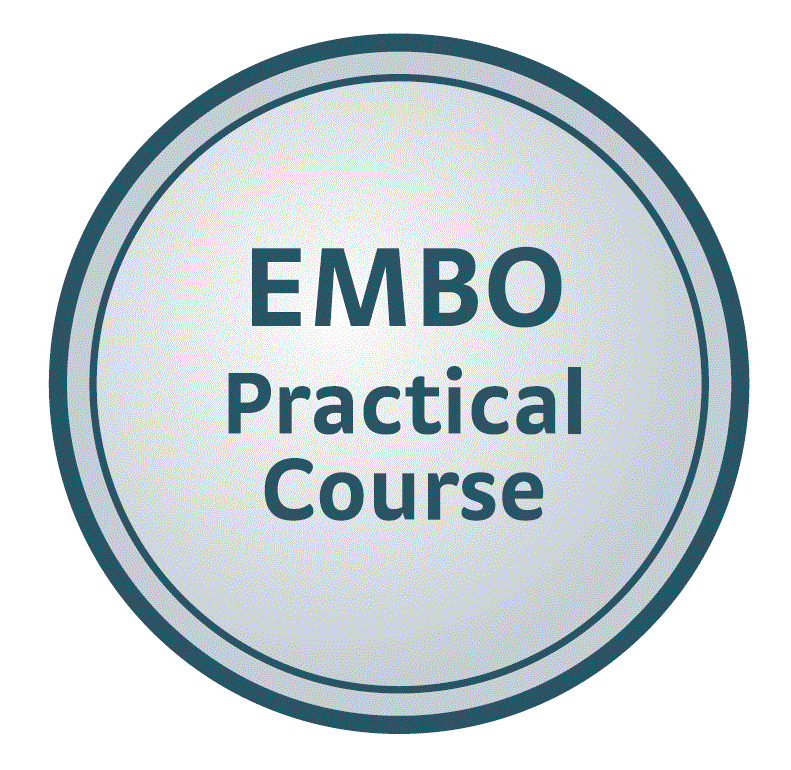Pandoc
Introduction
pandoc is a commandline tool for converting from one markup format to another.
It can read
- Markdown
- CommonMark
- Textile
- reStructuredText
- HTML
- LaTeX
- MediaWiki
- TWiki
- Haddock
- OPML
- Emacs Org-mode
- DocBook
- txt2tags
- EPUB
- Word docx;
and it can write
- plain text
- Markdown
- reStructuredText
- XHTML
- HTML 5
- LaTeX
- ConTeXt
- RTF
- OPML
- DocBook
- Open-Document
- ODT
- Word docx
- GNU Texinfo
- MediaWiki markup
- DokuWiki markup
- Haddock markup
- EPUB
- FictionBook2
- Textile
- groff man pages
- Emacs Org-Mode
- AsciiDoc
- InDesign ICML
- and Slidy
- Slideous
- DZSlides
- reveal.js
- S5 HTML slide shows.
Command line syntax:
pandoc [OPTIONS] [FILES]
Most common options:
Options:
-f FORMAT, -r FORMAT --from=FORMAT, --read=FORMAT
-t FORMAT, -w FORMAT --to=FORMAT, --write=FORMAT
-o FILENAME --output=FILENAME
-s --standalone
-c URL --css=URL
Examples
Simple call to convert the text file input.txt into html:
pandoc -o output.html input.txt
By default, pandoc produces a document fragment, not a standalone document with
a proper header and footer. To produce a standalone document, use the -s or --standalone flag:
pandoc -s -o output.html input.txt